Note
Go to the end to download the full example code.
Spectrogram: compute the STFT and ISTFT#
This example shows how to compute the short-time Fourier transform (STFT) of a signal, that is, its spectrogram. It also shows how to use the inverse short-time Fourier transform (ISTFT) to get the signal corresponding to a given spectrogram.
Set up analysis#
Setting up the analysis consists of loading Ansys libraries, connecting to the DPF server, and retrieving the example files.
# Load Ansys libraries.
from ansys.sound.core.examples_helpers import download_flute_wav
from ansys.sound.core.server_helpers import connect_to_or_start_server
from ansys.sound.core.signal_utilities import LoadWav
from ansys.sound.core.spectrogram_processing import Istft, Stft
# Connect to a remote DPF server or start a local DPF server.
my_server, my_license_context = connect_to_or_start_server(use_license_context=True)
Load a signal#
Load a signal from a WAV file using the LoadWav class. It is returned as a DPF
field container. For more information, see fields_container
in the DPF-Core API documentation.
# Return the input data of the example file
path_flute_wav = download_flute_wav(server=my_server)
# Load the WAV file
wav_loader = LoadWav(path_flute_wav)
wav_loader.process()
fc_signal = wav_loader.get_output()
# Plot the input signal
wav_loader.plot()
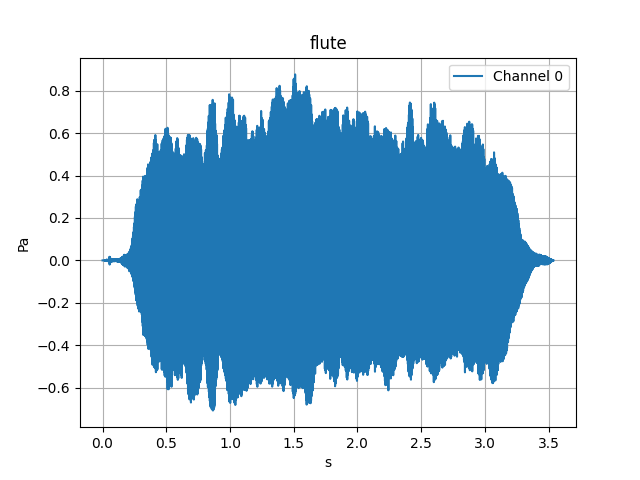
Compute and plot STFT#
# Instantiate an instance of the ``Stft`` class using the previously loaded signal
# as an input. Use an FFT size of 1024 points and then display the STFT colormap.
stft = Stft(fc_signal, fft_size=1024)
# Process the STFT
stft.process()
# Plot the output
stft.plot()
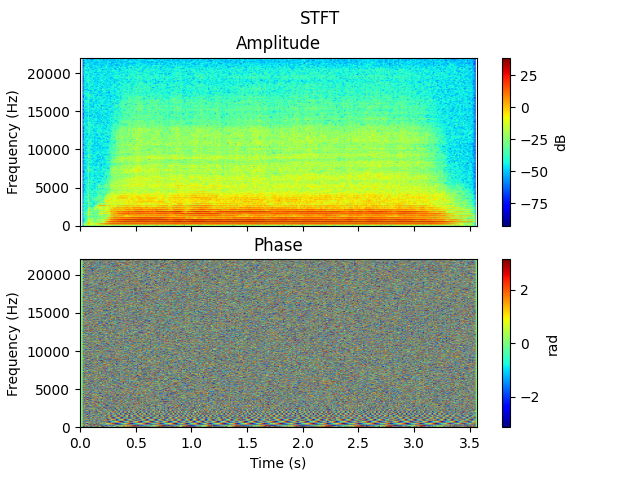
Modify the STFT parameters using the setters of the Stft class.
Display the new STFT colormap.
stft.fft_size = 4096
stft.window_overlap = 0.95
stft.window_type = "TRIANGULAR"
# Reprocess the STFT with the new parameters
stft.process()
# Plot the modified output
stft.plot()
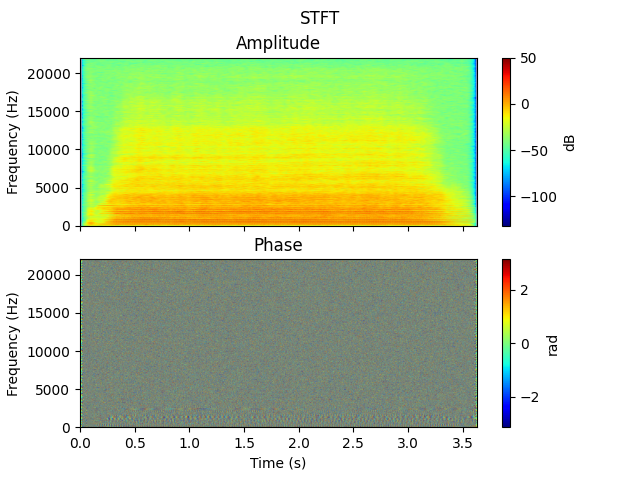
Compute and plot ISTFT#
Plot the output, which is the original signal.
istft.plot()
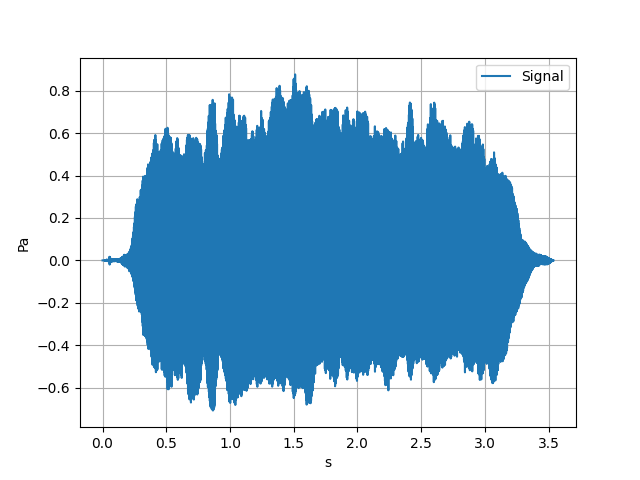
Total running time of the script: (0 minutes 36.674 seconds)

